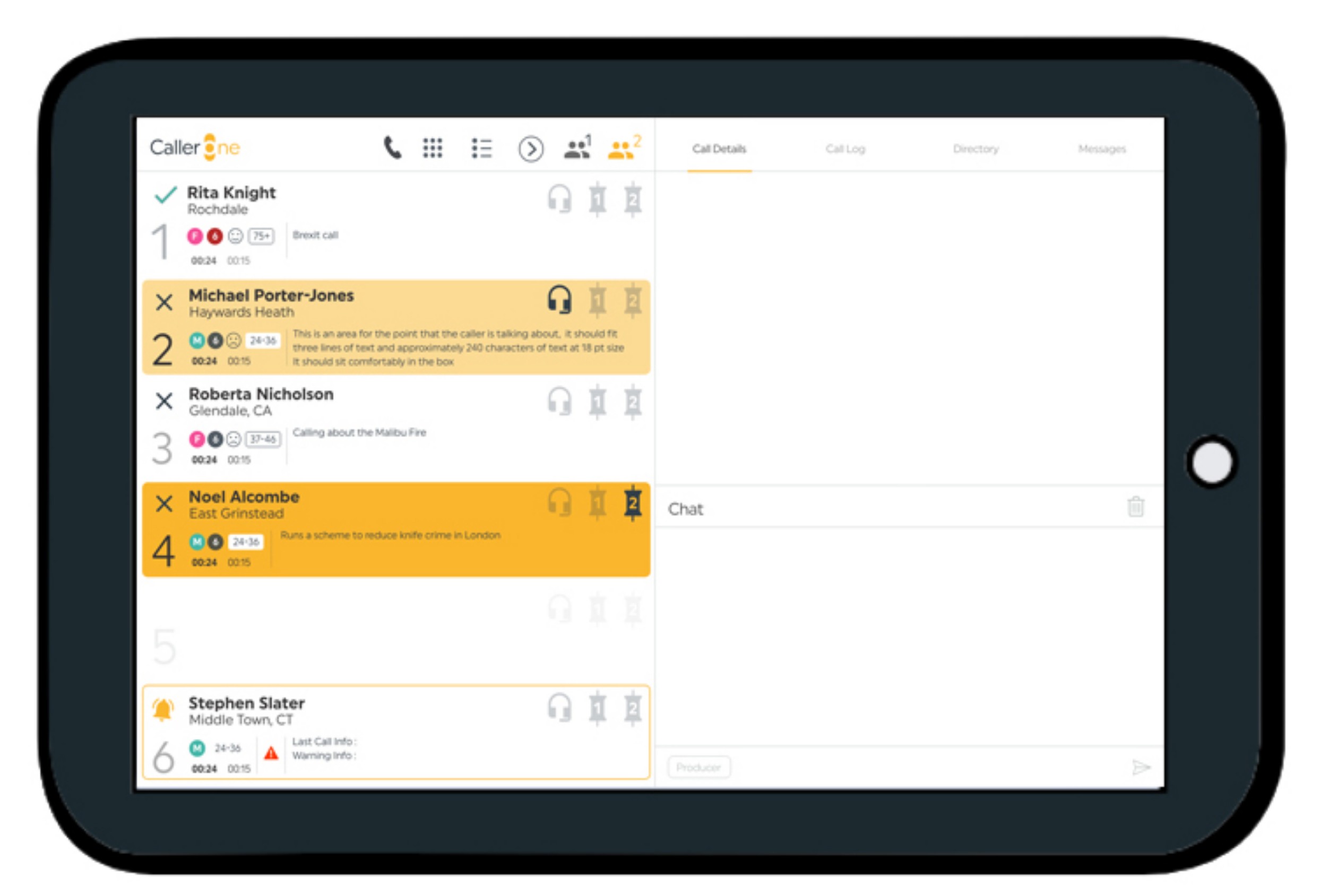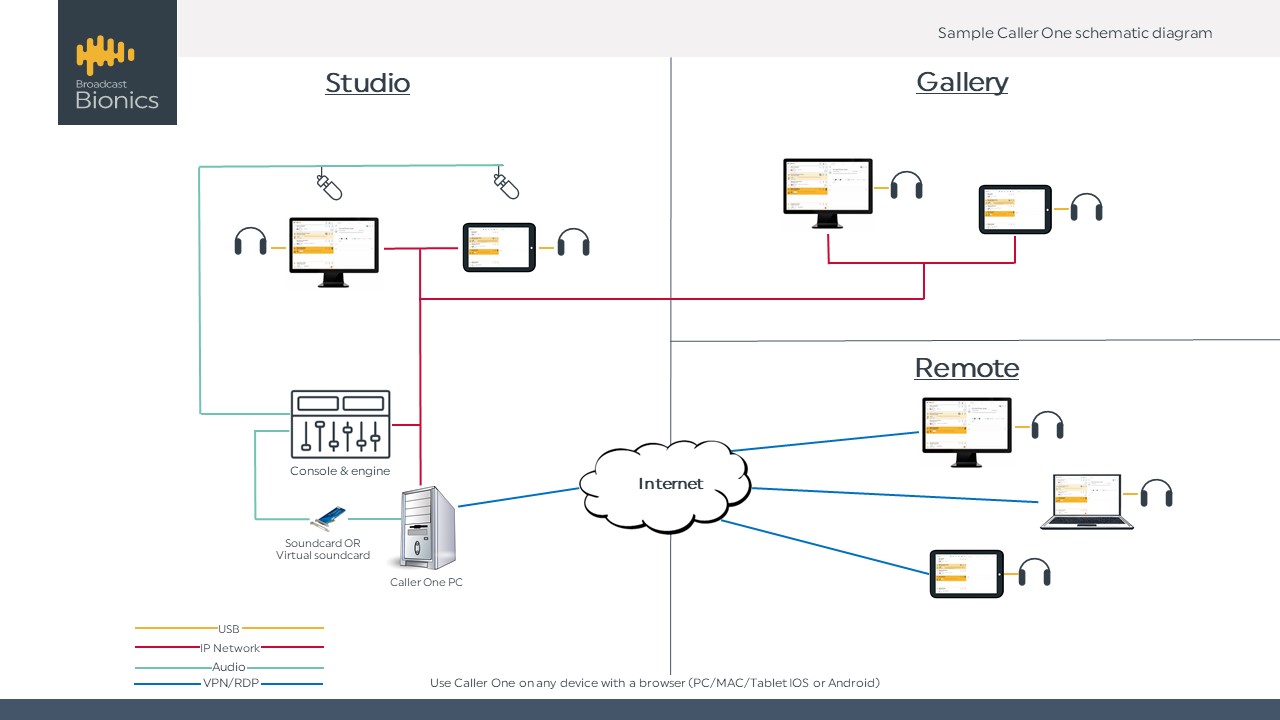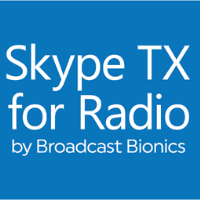Remote working & Contribution Tools
Remote Working Tools
Broadcast Bionics products have been helping Broadcasters and Podcasters work remotely for many years, but in more recent times this workflow has become the "new normal" for many across the globe. Using Bionic Talkshow, XScreen and Caller One working remotely is seamless via a Virtual Private Network (VPN) or Remote Desktop (RDP) session... "It's just like being in the studio"
Remote contribution tools such as Anywhere and Skype TX enhance these workflows for Audio, Video, Data and Control.
Bionic Talkshow
Run Bionic Talkshow on your home machine, (laptop or PC) connect to the studio using a Virtual Private Network (VPN) or Remote Desktop (RDP) session and work as if you were in the studio. Journalists using the Bionic Talkshow module can record interviews, edit them locally and later insert them as a voice track. You will need a Broadcast Bionics software SIP engine with either a Broadcast Bionics audio engine or a Telos VX engine.
Caller One
Run CallerOne on your home machine, (laptop or PC) connect to the studio using a Virtual Private Network (VPN) or Remote Desktop (RDP) session and work as if you were in the studio. Journalists can record interviews, download them via the web interface, edit them locally and later insert them as a voice track.
XScreen
Run Xscreen on your home machine, (laptop or PC) connect to the studio using a Virtual Private Network (VPN) or Remote Desktop (RDP) session and work as if you were in the studio. Journalists can record interviews, edit them locally and later insert them as a voice track.
When using a VPN, Bionic Talkshow and XScreen software can be run on a home PC or Laptop, as if it was running on a machine at the studio (many routers will have a VPN option which your local IT specialist can assist you with). Whilst for CallerOne, all you need is a web browser (no installed software is required). Once the VPN is connected, you can answer and route calls as normal.
Broadcast Bionics innovative tools continue to help you and other broadcasters around the world adapt to the new normal!